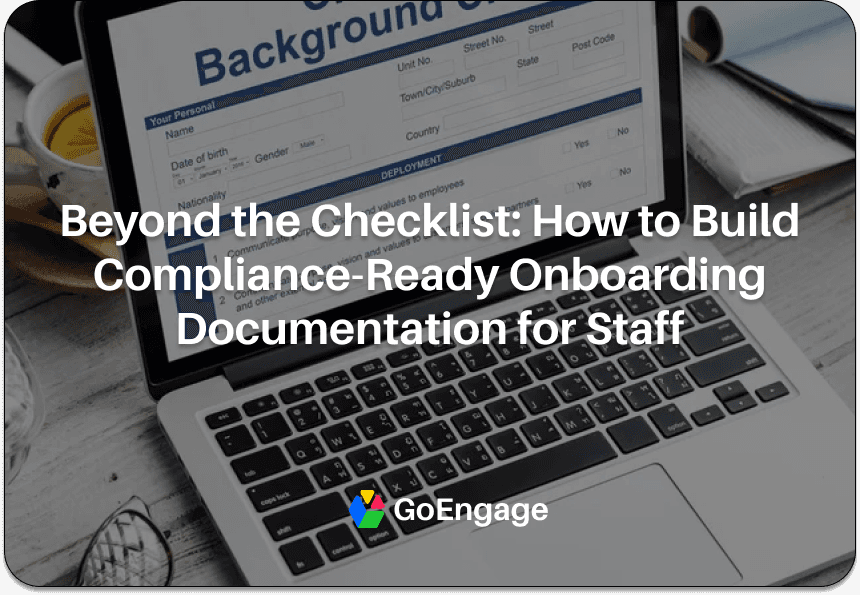Introducing GoEngage Español 2.0
We are excited to announce a major improvement to GoEngage. Historically, about 10% of the software was available in Spanish. Today, we have launched an update that makes more than 80% of GoEngage available in Spanish.
Background
In September, Jose Martinez joined the GoEngage family as a Solutions Advisor. Jose is a native Spanish speaker who began as Head Start parent, became a Center Supervisor, and then went on to work with hundreds of agencies across the U.S. and Puerto Rico. He recently conducted several site visits in Puerto Rico and had the suggestion to translate more of GoEngage into Spanish, which would benefit the many Head Start agencies who are Spanish-speaking. Jose and Thalsidia ("Sid") Mena-Garcia, a longtime GoEngage Trainer, worked hard with our CEO/CTO Michael Ma to push out this new feature in less than two months, wanting to welcome some of our new Puerto Rico clients.
We are blessed to have a team who is so thoroughly committed to our agencies. ❤️ Thanks Jose, Sid, Michael, and all the Engineers who worked on this project!
How to change your display language to Spanish
At the top right, open your Account dropdown. Click My Personal Settings.
On the left, go to the My Preferences tab.
In the Settings section, select "Spanish" for Language.
Click the blue Save settings button.

—
Descripción
Estamos emocionados de anunciar una mejora importante en GoEngage. Históricamente, aproximadamente el 10% del software estaba disponible en español. Hoy, hemos lanzado una actualización que hace que más del 80% de GoEngage esté disponible en español.
Antecedentes
En septiembre, José Martínez se unió a la familia de GoEngage como Asesor de Soluciones. José es hablante nativo de español y comenzó como padre de Head Start, luego fue Supervisor de Centro, y después trabajó con cientos de agencias en los Estados Unidos y Puerto Rico. Recientemente realizó varias visitas a sitios en Puerto Rico y sugirió traducir más de GoEngage al español, lo que beneficiaría a las muchas agencias de Head Start que son de habla hispana. José y Thalsidia ("Sid") Mena-García, una entrenadora de GoEngage de larga trayectoria, trabajaron arduamente con nuestro CEO/CTO Michael Ma para lanzar esta nueva función en menos de un mes, queriendo dar la bienvenida a algunos de nuestros nuevos clientes de Puerto Rico.
Estamos bendecidos de tener un equipo tan comprometido con nuestras agencias. ❤️ ¡Gracias José, Sid, Michael y a todos los ingenieros que trabajaron en este proyecto!
Cómo cambiar el idioma de la pantalla a español
En la parte superior derecha, abre el menú desplegable de tu Cuenta. Haz clic en Mis Configuraciones Personales.
A la izquierda, ve a la pestaña de Mis Preferencias.
En la sección Configuraciones, selecciona "Español" para el idioma.
Haz clic en el botón azul de Guardar configuraciones.

Share this article:

By
Angela Ma: Chief Operating Officer of Cleverex Systems
Angela Ma is the Chief Operating Officer of Cleverex Systems, the creator of GoEngage. Since entering the Head Start software space in 2015, Angela has leveraged her diverse background—including roles at Facebook and Red Wagon Entertainment—to drive operational excellence and customer-focused innovation.
Angela’s leadership has been instrumental in shaping GoEngage into a comprehensive platform that simplifies data management and empowers Head Start agencies to make a greater impact. Her unique blend of tech expertise and strategic vision ensures Cleverex Systems remains at the forefront of delivering transformative solutions for early childhood education.